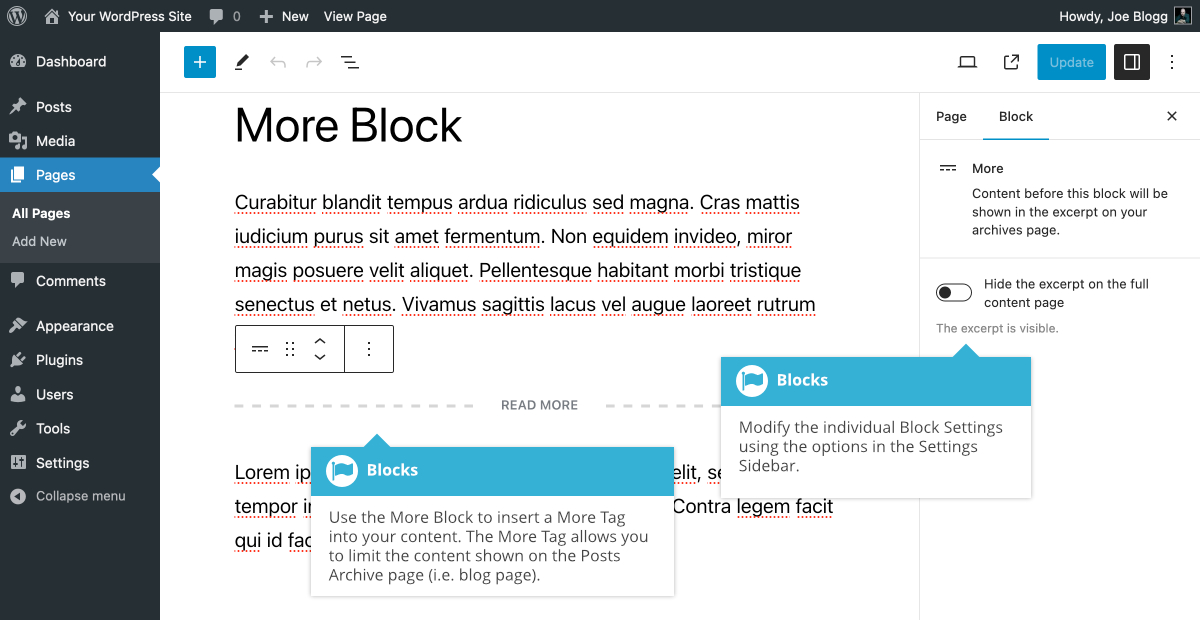More Block
Short url: https://ewp.guide/go/be/more-block
The More Block allows you to add a More Tag to your content. Most archive pages (e.g your blog page) only display a small excerpt of a Post and then provide you with a “Read more…” link to continue reading the rest of the article. When you insert a More Block into your content, everything prior to the tag is considered as this excerpt. Most times you’d only use this button when you’re creating a blog Post, rather than a Page.
You can only insert one More Block into each Page or Post. If you’d like to change the text in your “Read more…” link, simply click the text within the block and change it to whatever you’d like to display. To revert back to the default text that your theme displays, simply remove all the text from the block and save your Post or Page.